SafeModeisacriticalfeatureinoperatingsystemsthatallowsuserstotroubleshootandresolvesoftwareissueswhileminimizingpotentialsecurityrisks.Byisolatingproblematicsoftwareandlimitingthesystem'sfunctionality,SafeModeprovidesasecureenvironmentfortroubleshootingandrepairingwithouttheinterferenceofpotentiallyharmfulprograms.ThisarticleaimstoprovideacomprehensiveguidetoSafeMode,includingitskeybenefitsandastep-by-steptutorialonhowtoaccessandutilizethisvitaltool.

WhatisSafeMode?
SafeModeisanessentialdiagnosticmodeinoperatingsystemsthatallowstheusertostartthecomputerwithonlythemostbasicandessentialfeaturesandservices.Bybypassingunnecessarysoftwareanddrivers,SafeModeaimstoeliminatepotentialconflictsorerrorsthatmightoccurduringnormaloperation.
WhyshouldyouuseSafeMode?
UsingSafeModecanbeadvantageousinseveralsituations,suchaswhenyourcomputerisinfectedwithmalware,experiencingfrequentcrashes,orencounteringerrorsafterinstallingnewsoftwareordrivers.SafeModeoffersastableenvironmentwhereyoucantroubleshoottheseissueswithouttheriskofexacerbatingthemorcompromisingyoursystem'ssecurity.
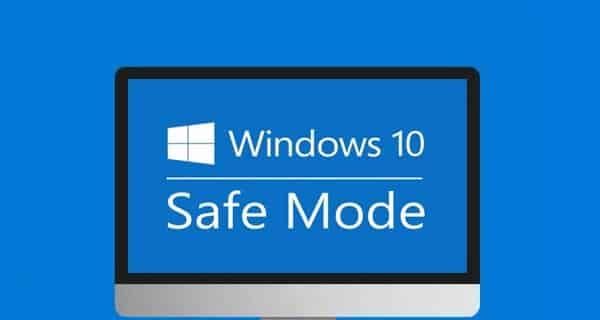
HowtoaccessSafeModeinWindows?
AccessingSafeModeinWindowscanbedonethroughvariousmethods.OnecommonwayisbypressingtheF8keyrepeatedlyduringtheboot-upprocessuntiltheAdvancedBootOptionsmenuappears.Fromthere,youcanselectthe"SafeMode"optionandpressEntertoenterSafeMode.
HowtoaccessSafeModeinmacOS?
InmacOS,accessingSafeModeisaslightlydifferentprocess.YoucanstartyourMacandimmediatelypressandholdtheShiftkeyuntilyouseetheloginscreen.Onceyoureachtheloginscreen,releasetheShiftkeyandenteryourlogincredentials.YourMacwillthenbootintoSafeMode.
ThebenefitsofSafeModeformalwareremoval
SafeModeprovidesasecureenvironmenttoscanandremovemalwarefromyoursystem.BybootingintoSafeMode,youcanpreventmalicioussoftwarefromloadingandactivelyinterferingwiththeremovalprocess.Thisenhancestheeffectivenessofyourantivirusoranti-malwaresoftwareandincreasesthechancesofsuccessfulmalwareremoval.

TroubleshootingsoftwareissuesinSafeMode
Ifyouareexperiencingsoftware-relatedissues,startingyourcomputerinSafeModecanhelpidentifyandresolvetheproblem.Bylimitingthestartupprogramsandservices,SafeModeeliminatespotentialconflictsthatmaybecausingthesoftwaremalfunction.Youcanthentroubleshootthesoftware,uninstallproblematicapplications,orupdateoutdateddriverstorestorenormalfunctionality.
UsingSafeModeforsystemrestoreandrecovery
SafeModeisanidealenvironmentforperformingsystemrestoreandrecoveryoperations.Whetheryouwanttorollbackyoursystemtoapreviousworkingstateorrecoverdatafromacorrupteddrive,SafeModeprovidesastableplatformwhereyoucanperformtheseoperationswithoutinterferencefromthird-partyapplications.
Fixingdriver-relatedissuesinSafeMode
Driversplayacrucialroleinsystemstabilityandcompatibility.Ifyouencounterdriver-relatedproblemsthatpreventyourcomputerfromfunctioningcorrectly,bootingintoSafeModecanhelpresolvetheseissues.Bystartingwithaminimalsetofdrivers,youcandiagnoseproblematicdrivers,updatethem,orrollbacktopreviousversionstoensuresmoothoperation.
HowtoexitSafeMode?
Onceyouhavecompletedyourtroubleshootingormaintenancetasks,youmaywanttoexitSafeModeandreturntonormaloperation.ExitingSafeModeisassimpleasrestartingyourcomputer.Aftertherestart,yoursystemwillbootintoitsregularmode,withallservicesanddriversenabled.
BestpracticesforusingSafeMode
WhileSafeModeprovidesasecureenvironment,it'sessentialtofollowsomebestpracticestomaximizeitseffectiveness.Theseincluderegularlyupdatingyourantivirussoftware,scanningyoursystemformalwarebeforeenteringSafeMode,andcreatingbackupsofimportantfilesbeforemakinganychangesinSafeMode.
SafeModealternativesindifferentoperatingsystems
WhileSafeModeisprimarilyassociatedwithWindowsandmacOS,otheroperatingsystemshavesimilarfeatures.Forinstance,Linuxuserscanutilizethe"RecoveryMode"or"SingleUserMode"totroubleshootissuesandperformsystemmaintenancetasks.
CommonmisconceptionsaboutSafeMode
ThereareseveralmisconceptionssurroundingSafeMode,suchasitsabilitytofixallsoftwareorhardwareproblemsinstantly.It'simportanttounderstandthatSafeModeisadiagnostictoolthataimstoisolateandidentifyissues,butitmaynotalwaysprovideadefinitivesolution.
ThefutureofSafeMode
Astechnologyevolves,sodoestheconceptofSafeMode.Operatingsystemsmayintroducenewfeaturesoralternativestoprovideenhancedsecurityandtroubleshootingcapabilities.StayingupdatedwiththeseadvancementswillensureyoucanmakethemostoutofSafeModeandmaintainasecuresystemenvironment.
Conclusion
SafeModeisacrucialtoolfortroubleshootingsoftwareissues,removingmalware,andperformingsystemmaintenancetaskswhileminimizingpotentialsecurityrisks.ByunderstandinghowtoaccessandutilizeSafeModeeffectively,youcanresolvevariouscomputerissueswithoutcompromisingyoursystem'sstabilityorexposingittofurtherthreats.
ByimplementingSafeModeaspartofyourtroubleshootingarsenal,youcanensureasaferandmoresecurecomputingexperience,allowingyoutoaddressproblemspromptlyandmaintaintheoptimalperformanceofyoursystem.


